Installation is a little complicated, so follow every step carefully.
-DOWNLOAD-
Hosting: Mega
total SIZE: 967 Mb
Parts: 4
DOWNLOAD part 1
DOWNLOAD part 2
DOWNLOAD part 3
DOWNLOAD part 4
Password:SMDThief51
Download MagicDisc
INSTALLATION
-Download the 4 parts and extract the contents using the password.
These are the contents you'll get after extracting:
-2 iso files corresponding to 2 game CDs
-Instruction manual
-TFix_1.20 a patch to get it working correctly on Windows XP and above + HD textures mod.
-Spanish patch (you can ignore this)
2-Create manually an installation folder.
It's important to do this, cause the default installation folder would be something like: "C:\Program files..." and that's a system protected folder and we won't be able to install patchs and mods in that folder.
So we need to create our own folder, preferably on a easy to find location.
We'll call that folder, "installation folder" from now on.
3-Install MaigcDisc.
We'll need a special software to mount the iso files corresponding to both game CDs and install the game.
If you know how to do this, and you have the appropriate software to do it, you can skip to step 8.
If you don't, you'll need to download the freeware "MagicDisc".
The installer is less than 2Mb.
DOWNLOAD MagicDisc
This freeware is installed easily and as you usually install anything else.
Once installation is done, we can execute MagicDisc.
No window will open, but we can find it on the task bar and access its functions right clicking its icon.
4-Right click MagicDisc icon and select the following options: "Set number of drives" -> "2 Drives". If it's the first time you do this, some driver might install right after. Wait for them to finish.
5-Again, right click the MagicDisc icon and now select the following options: "Virtual CD/DVD-Rom".
You'll see that two new units have appeared. You have to pay attention to the letter assigned to your virtual drives. In our case, we have "E:" and "F:".
After selecting any of the drives,a menu will show and we're gonna click "Mount".
6-A new window will open asking for a iso file to mount.
You have to search for and select the first installation CD.
Select it and click "open".
Just ignore it.
7-Repeat the same steps in order to mount the second CD on the empty drive, in our case "F:" drive.
This game cannot be installed on Windows XP or above, in the usual way you'd install games or software, if you try, you'll fail.
You have to do the following...
8-Click Start -> Run. Or type "Run" in the search box.
Run box will show.
9-In the run box, type "CMD" and click Ok.
Command prompt will launch.
10-On the command prompt, type the letter corresponding to the drive where you mounted the CD1 iso.
So, we type "E:" and the press Enter on your keyboard.
You will now execute commands from E: drive.
11-Now, you have to type the following on the command prompt: "setup.exe -lgntforce".
If you want, you can copy it, without the quotes obviously and to paste it on the command prompt, you'll have to right click on it and select "paste".
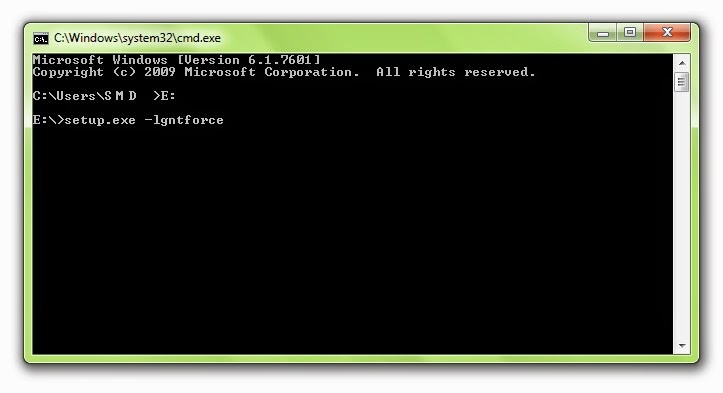
Press Enter and the game installer will launch.
12-Move forward in the install wizard, as if you're installing anything else, but it is VERY IMPORTANT that you choose your manually created installation folder when it asks you for the installation path.
Click browse, select your folder and install.
13-When the install wizard asks for the installation type, choose full.
14-The installation will begin and it may warn you about one or two errors, but it's ok, just ignore it.
15-During this installation process, the install wizard will ask for CD2.
Click browse and select the drive where you mounted CD2, in our case, "F:" drive.
Click OK twice and the installation will resume.
16-Before the installation is over, the install wizard will ask for CD1 again (sure it's an annoying wizard) To do this, select the drive where CD1 was mounted in.
The installation should finish after this.
Until this point, the game is fully installed, now we're moving forward to install the patch that makes possible to play Thief on Windows XP and above, using wide screens and with HD textures.
INSTALLING THE MOD
1-Look for the "TFix_1.20" file in the extracted folder and run it.
2-A regular install wizard will open.
Move forward through it.
3-If you want to apply all the available graphic improvements, leave all options checked and click next.
If you'd like to play with the original graphics, just uncheck them all.
4-When you reach this screen, select the install folder you created manually and where the game was installed.
5-When the following text box pops out, select "NO".
Continue with the wizard until it finishes installing the mod.
That's all.
You've installed Thief Gold and installed the HD mod and Windows XP and above fix.
some screenshots:
-DOWNLOAD-
Hosting: Firedrive
total SIZE: 967 Mb
Parts: 4
Download Thief Gold
Password:SMDThief51





















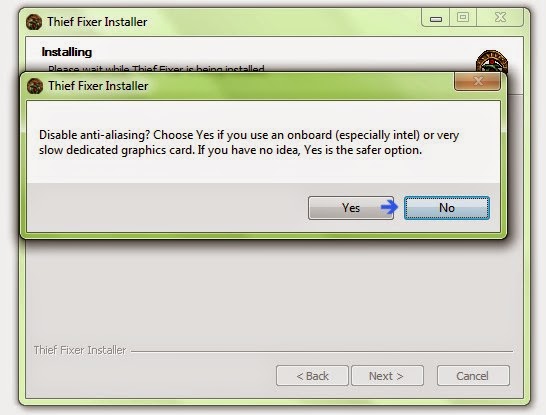


















0 comments:
Publicar un comentario